GETTING STARTED
|
||||||
| CHANGE | WHAT | HOW | HELP | |||
| 1 NONE
|
A standard web-based implementation with the most common business processes. | Just sign up and start using app.1blankspace.com. | Getting started | |||
| 2 LOGO
|
Add a new header logo | Go to develop.mydigitalstructure.com and edit the header page | Building your first app, using the simple jQuery IDE | |||
| 3 LOOK
|
Change the colours | Go to jQueryUI.com/themeroller and generate a new css file or use your own creative. | Getting started with jQuery | |||
| 4 FUNCTION
|
Change the words with-in the app | Go to develop.mydigitalstructure.com and upload the modified js file | Javascript frameworks & libraries | |||
| 5 STRUCTURE
|
Store extra non standard data | Go to develop.mydigitalstructure.com, edit or add structural elements and upload the modified js file to match | Setting up structures | |||
| 6 EVERYTHING
|
Build a new app based on specific use cases | Use develop.mydigitalstructure.com or your own development environment based on the interface and logic files you have created | User experience is everything | |||
| The following diagram illustrates the two high-level options for interacting with the mydigitalstructure hosted webapi. | |
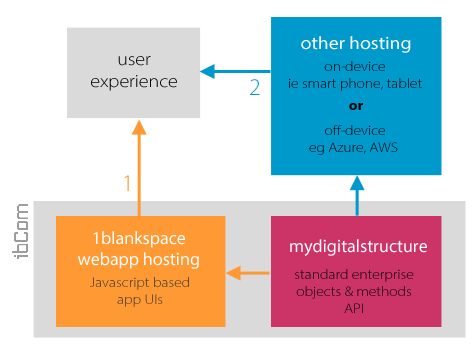 |
|
|
If working with option "2", then check out this getting started guide. |