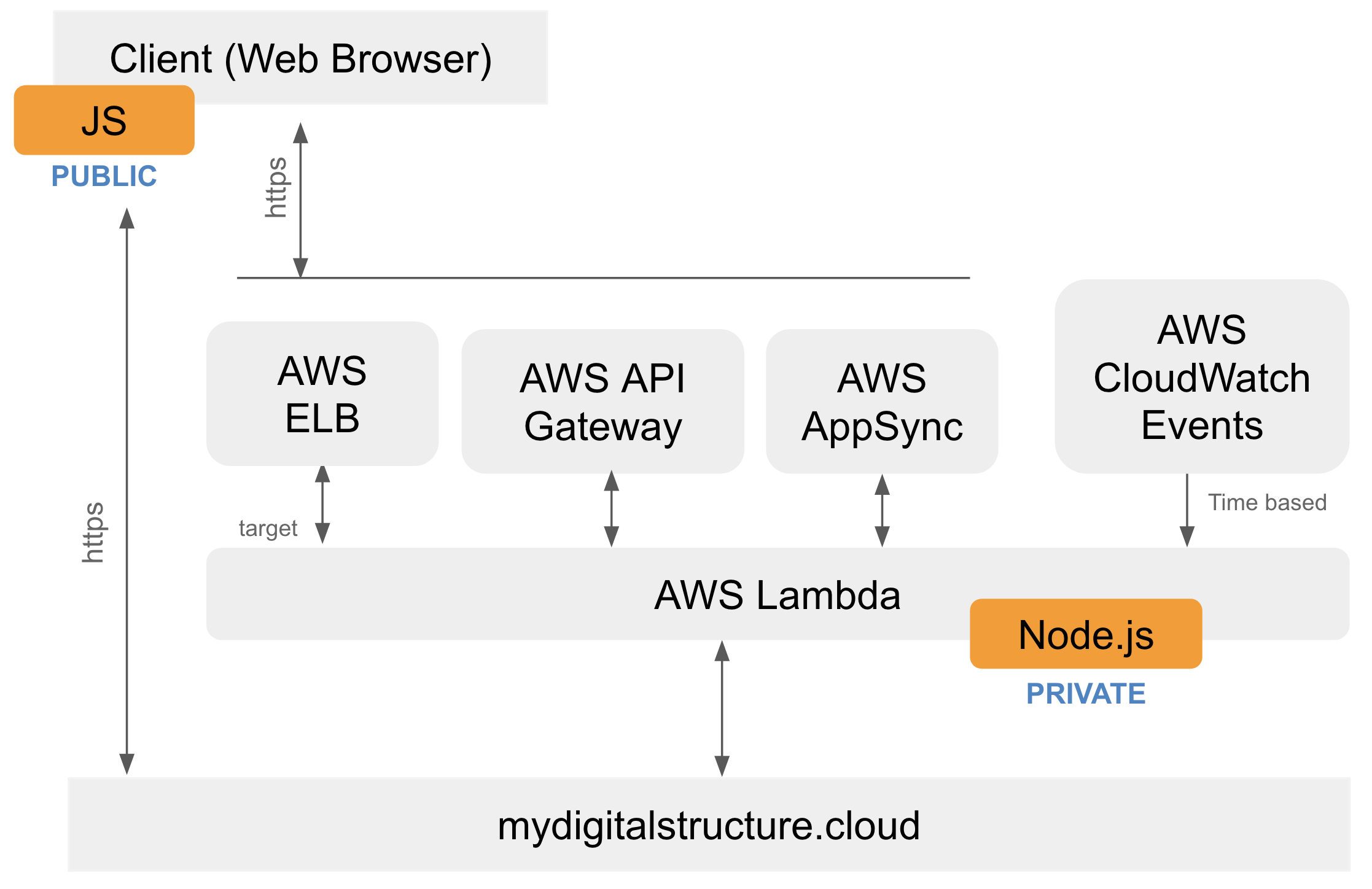GETTING STARTED
|
| Starting an app (boilerplate code) | Code for starting a project is available @ |
| npm module | Module for using mydigitalstructure.cloud service/api for authentication & data storage and access control.
npmjs.org/package/mydigitalstructure eg for MacOS: sudo npm install mydigitalstructure |
| Example app | Automated messaging service using sdk is available @ |
| nodejs.org |
| AWS Lambda |
| npm |
| Setting up a http proxy with Node.js |
| RunKit |
| W3Schools Tutorials |
You can use AWS Lambda to host your application - ie can work on a pre-defined schedule (ie time based) or other data-driven events.
Lambda event run time is 15 minutes.
To create an API (as a source of event input/trigger) for your lambda function you could use AWS API Gateway or AWS AppSync.
Lambda uses the same npm package.json format.
Running local using aws-lambda-local
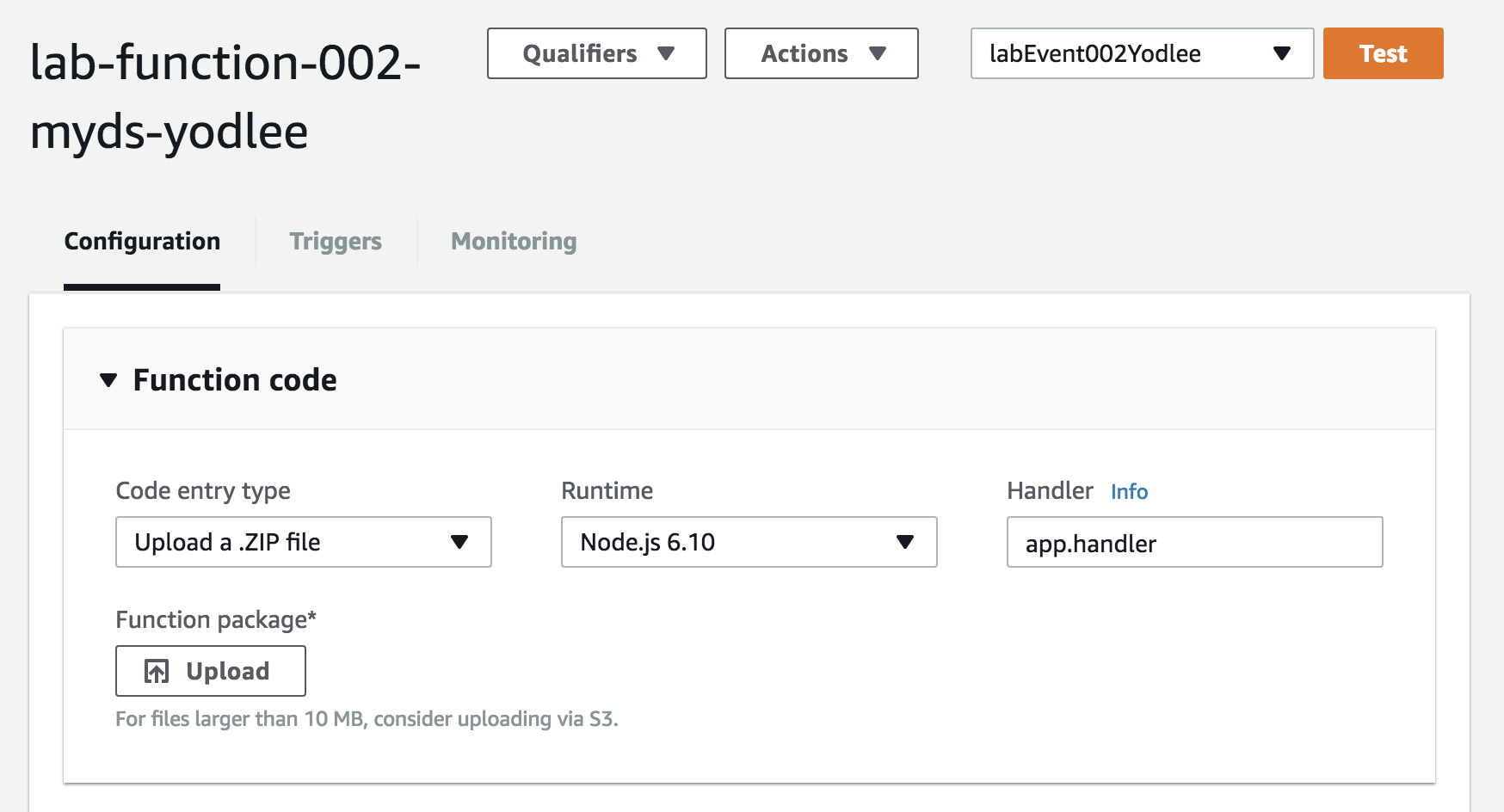
Another scenario for using Node.js is to protect your code ie if you have intellectual property you want to protect or security settings etc.